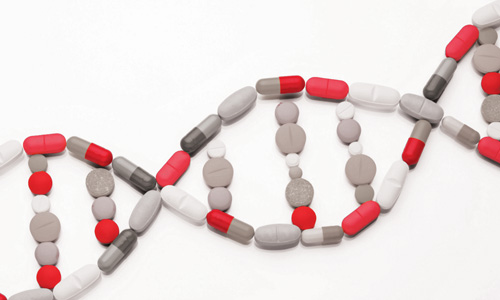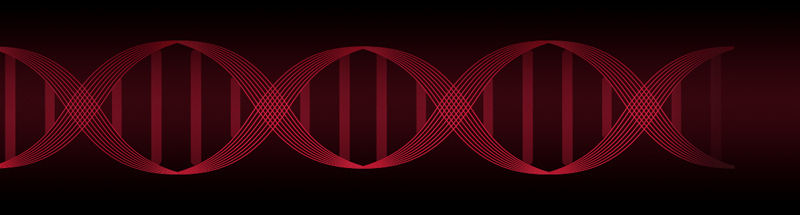Test Changes, Inactivations, and New Tests
Our Hotlines contain all the information you need to stay up to date with ARUP test information changes.
Stay up to date
Receive an email notification when Hotlines are available online.
Test Updates 2025
Learn more about the download options Summary of Changes, Test Change Documents, Example Reports, and Test Mix Interface Maps in the glossary at the bottom of the page. Or click here to watch a short 3-minute video on how to use the documents.
Quarterly Hotlines
Effective April 21, 2025
- Summary of Changes (Updated April 11: 3018891 - PCCA/ANNA by IFA, Serum test is removed from the Hotline. This was a nonorderable test that was inadvertently added as an orderable test. Updated March 21: Remove the inactivation of PML QNT (2002871) and the new replacement test, PMLQNT (3018922), from the April QHL. Adding Reported field changes to 2005736.)
- Test Change Documents (Updated April 11: 3018891 - PCCA/ANNA by IFA, Serum test is removed from the Hotline. This was a nonorderable test that was inadvertently added as an orderable test. Updated March 21: Remove the inactivation of PML QNT (2002871) and the new replacement test, PMLQNT (3018922), from the April QHL. Adding Reported field changes to 2005736.)
- Test Mix Interface Maps (Interface Clients Only) (Updated April 11: 3018891 - PCCA/ANNA by IFA, Serum test is removed from the Hotline. This was a nonorderable test that was inadvertently added as an orderable test. Updated March 21: Remove the inactivation of PML QNT (2002871) and the new replacement test, PMLQNT (3018922), from the April QHL. Adding Reported field changes to 2005736.)
- Example Reports
Effective January 21, 2025
- Summary of Changes
- Test Change Documents (Updated January 15: 3000256—Interpretive Data field has been updated. A sentence was removed. Updated December 13: 0051175—Removed the changes to the Transport Temperature field. This was a build error.)
- Test Mix Interface Maps (Interface Clients Only)
- Example Reports
Immediate Hotlines
Effective March 3, 2025
Effective February 3, 2025
Effective January 6, 2025
Quarterly Hotlines
Effective October 21, 2024
- Summary of Changes
- Test Change Documents
- Test Mix Interface Maps (Interface Clients Only)
- Example Reports
Effective August 19, 2024
Effective May 20, 2024
- Summary of Changes (Updated May 3: Availability date changed for the following tests: 3017195, 3017203, 3017204, 3017209, 3017222, 3017230, 3017233, 3017399, 3017549, 3017651)
- Test Change Documents (Updated May 3: Availability date changed for the following tests: 3017195, 3017203, 3017204, 3017209, 3017222, 3017230, 3017233, 3017399, 3017549, 3017651. Updated April 11: 3016431 CPT code correction)
- Test Mix Interface Maps (Interface Clients Only)
- Example Reports
Effective February 20, 2024
- Summary of Changes (Updated February 21: Test 3005839 has been added to the hotline. Updated January 11: Added component change to 0050676; updated CPT code field for 3006383)
- Test Change Documents (Updated February 21: Test 3005839 has been added to the hotline. Updated January 31: Updated CPT code field for 3017043.) (Updated January 11: Added component change to 0050676; updated CPT code field for 3006383)
- Test Mix Interface Maps (Interface Clients Only) (Updated March 21: Test 3006367 has been added to the TD mix. Updated February 21: Test 3005839 has been added to the hotline. Updated January 31: Updated CPT code 3017043.) (Updated January 11: Added 0050676)
- Example Reports
Immediate Hotlines
Effective December 2, 2024
Effective November 4, 2024
Effective October 7, 2024
Effective September 3, 2024
Effective August 5, 2024
There are no updates this month.
Effective April 1, 2024
Effective January 2, 2024
Quarterly Hotlines
Effective November 13, 2023
- Summary of Changes (Update: 10/30/2023: Referral details for 0051075 and 0051080 has been changed.)
- Test Change Documents (Update: 10/30/2023: Referral details for 0051075 and 0051080 has been changed.)
- Test Mix Interface Maps (Interface Clients Only)
- Example Reports
Effective August 21, 2023
Effective May 15, 2023
Effective February 21, 2023
Immediate Hotlines
Effective December 4, 2023
Effective October 2, 2023
Effective September 5, 2023
Effective August 7, 2023
Effective July 3, 2023
Effective May 1, 2023
Effective April 3, 2023
Effective March 6, 2023
Effective February 6, 2023
Effective January 3, 2023
Quarterly Hotlines
Effective November 14, 2022
Effective August 15, 2022
Effective May 16, 2022
- Summary of Changes
- Test Change Documents
- Test Mix Interface Maps (Interface Clients Only) (Update 4/14/2022: LOINC changes for tests 3004431 and 3004430.)
- Example Reports
Effective February 22, 2022
- Summary of Changes
- Test Change Documents (Update 1/10/2022: Correction to the Reference Interval field found in test 0070133. Update 1/31/2022: Test 2007132 was removed from the hotline. Update 2/1/22: Methodology changes to test 2013990 and 3001783 were removed from the hotline. Update 2/8/22: UG Note change to 3004424 and component change to 3001541.)
- Test Mix Interface Maps (Interface Clients Only)
- Example Reports
Immediate Hotlines
Effective December 5, 2022
Effective November 7, 2022
Effective October 3, 2022
Quarterly Hotlines
Effective November 16, 2021
Effective August 16, 2021
Effective May 17, 2021
Effective February 16, 2021
Immediate Hotlines
Effective December 6, 2021
Effective September 7, 2021
- September 7, 2021 Hotline (Update 9/13/2021: Correction to the component associated with the unit of measure change found in these tests [3000480, 3002463, 0051668, 0050652, 3000460] from 0050085 to 0050470.)
- Test Mix Interface Maps (Interface Clients Only)
Effective February 1, 2021
Quarterly Hotlines
Effective November 16, 2020
Effective August 17, 2020
- Test Change Documents
(Update 7/30/2020: Included (0050317, 0050080, 0050119, 3000082, 3001784, 3002480, 3000479, 3000480, 3002479, 3000601) - Summary of Changes
- Test Mix Interface Maps (Interface Clients Only)
- Example Reports
Quarterly Hotline: Effective May 18, 2020
- Summary of Changes
- Test Change Documents
(Update 4/3/2020: Contrary to information published, test code 3002503 will not be available until May 18, 2020.) - Test Mix Interface Maps (Interface Clients Only)
- Example Reports
Effective February 18, 2020
- Summary of Changes
- Test Change Documents
(Document Updated January 13, 2020: Corrected additive required in collection container for test codes 0030215 and 3002343.) - Test Mix Interface Maps (Interface Clients Only)
- Example Reports
Special COVID-19 Hotlines
Immediate Hotlines
Effective November 2, 2020
Effective September 8, 2020
Effective February 3, 2020
Effective January 6, 2020
Quarterly Hotlines
Effective August 19, 2019
Effective November 18, 2019
- Summary of Changes
(Document Updated October 10, 2019: Added change summary for test code 0070102; corrected test name for test code 0081059.) - Test Change Documents
- Test Mix Interface Maps (Interface Clients Only)
- Example Reports
Effective May 20, 2019
Effective February 19, 2019
Immediate Hotlines
Effective December 2, 2019
Effective November 4, 2019
Effective September 3, 2019
Effective August 5, 2019
Document updated July 31, 2019: Updated Storage/Transport Temperature information on test on ARUP test code 0070010 to clarify specimen requirements.
Effective February 4, 2019
There are no immediate changes slated for this effective date.
Summary of Changes – Excel Document
The Summary of Changes is an Excel document that displays each test in a grid and indicates the type of change affecting that test.
This helpful document includes the Test Number, Mnemonic, and Test Name as well as links to individual documents that allow you to see the whole test and what changes are happening. This can be very helpful if you need to share the test change document with others who might also be involved in making these changes. There are links to other information like: the Test Mix, Example Report, your pricing for that test.
Because it’s an Excel spreadsheet, you can sort, filter, or even apply your own macros, such as a VLookup to streamline your workflow and only focus on those test changes that are applicable to your lab. Many clients appreciate the concise nature of this spreadsheet, as they are able to focus on just those tests, or types of changes, and if part of their workflow is to share information with others, they can do that from this spreadsheet in an efficient way.
Test Change Documents – PDF Document
Test Change Documents is a PDF document that includes the Summary of Changes, a snapshot of each test and the upcoming changes, new tests, and finally inactive tests and any replacement tests, if applicable. You cannot filter or click on links to go directly to the test page, test mix, example report, or pricing.
To navigate through the PDF, use the PDF Bookmark feature. You will see the sections of the document starting with Summary of Changes at the top, New Tests, Test Changes, and finally Inactivations. You can expand and collapse the groups of tests. When you click on the test name, it displays the test changes. This is the same document that displays in the Summary of Changes Excel document when you click the H. If you wish to see the table at the top of this document again, simply click the bookmark for Summary of Changes.
Example Reports
The Example Reports link displays a list of available example reports for tests changed in this notification. You can then select the specific report to view an example of results and chart information for the applicable test.
Test Mix Interface Maps
This Excel document is a compilation of all available Interface Maps to assist your lab build the new tests and apply the appropriate changes for tests within this notification.