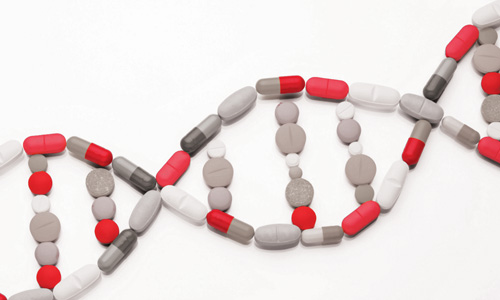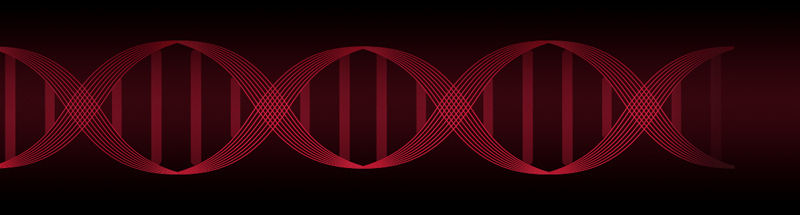Business Reports are comprehensive documents that allow lab and business managers to regularly track flow of functions within their healthcare system, related to ARUP laboratory testing. These client-facing reports can be set up to automatically run on a scheduled timeframe or created instantly on-demand, manually, for key areas of our clients' business.
For additional questions contact Josh Cowley-Maddocks, Product Manager 801-583-2787 ext. 3441
Useful Links
Available Reports
Client Test Order Summary - CTOS
The Client Test Ordering Summary report lists test ordering information for a single client or a group of clients for a specified date range. The report shows monthly test volumes for each test and also aggregate volumes for the date range specified. Clients may sort the report by test name, test number, or volume.
View Full Client Test Order Summary SampleCritical Call Log Report - CCL
The ARUP Critical Call Log Report provides clients with information on all Critical Calls (up to three years of data is available).
View Full Critical Call Log Report SampleCustom Hotline Index - CHI
The Hotline report contains information for Hotline changes for the client and the time frame clients select (one or two years). The information in this report may be used to determine which tests clients ordered in the past will have updates in the next Hotline.
View Full Hotline Index SampleException Handling Report - EH
ARUP Exception Reports record orders and specimens held by ARUP during the previous month for various except issues.
View Full Exception Handling Report SampleQuality Assurance Report - QA
Monthly quality assurance reports provide a resource for clients to monitor laboratory reference services. The client ARUP Quality Report includes corporate indicator data from completed nonconformance’s during the previous month.
View Full Quality Assurance Report SampleTurnaround Time Report - TAT
ARUP Turnaround Time Report provides a list of Turnaround times for all tests ordered in a specific month.
View Full Turnaround Time Report SamplePublic Health Report - PHR
The Public Health Report provides an excel spreadsheet of public health reporting information for a selected date range. The report can be generated in Basic or Detailed formatting.
View Full Public Health Report SampleFAQ
Q: Are there ever downtimes or interruptions of service to the reports?
A: Yes. Downtimes to Business Reports will occur when Informatics schedules releases to the application. All downtimes or planned interruptions are known in advance and communicated to clients on the Connect Login homepage within 24-48 hours of downtime. Typically downtimes for releases are for 2-3 hours, usually in the evening after close of business.
Q: Who should be contacted regarding technical issues with Business Reports?
A: In most cases, Helpdesk (Phone: 801-583-2787) is the primary source to troubleshoot.
Q: Can clients turn off email notifications for Business Reports?
A: It is not recommended to turn off email notifications, unless a large volume of reports is frequently expected. Email and visual notifications are very useful to help clients manage their workload and to benefit from the timeliness of these various reports.
Q: What file formats are available for report downloads?
A: It depends on the report, but most are available as PDF. Other formats include Excel and CSV formats.
Q: Is a client's business reports data retroactive and accessible prior to signing up for Business Reports?
A: It depends. If the client has data in our database that can be accessed, it will be available to the client.
Q: Do Immediate Change Hotline (ICHL) changes appear in the Custom Hotline Index report?
A: No. This is because most tests on the ICHL are Referral Testing tests. This report is run quarterly, and ICHL changes do not warrant development to change the run frequency of this report.
Q: Is there a mobile app version of Business Reports?
A: No. The reports would be difficult to view and manage on a mobile phone screen. But Connect apps can be accessed with tablets or other devices that have Internet access to ARUP's secure websites.
Q: Can clients see more than a month's worth of data on one EH report?
A: No. Clients can only pull one month at a time, or schedule exception handling information monthly. If necessary, a custom report could be requested through Sales Support.
Q: Can clients see more than a month's worth of data on the CTOS report?
A: Yes. The report has monthly, quarterly or yearly variations that can be run on-demand.