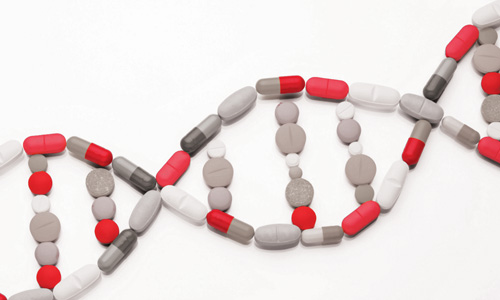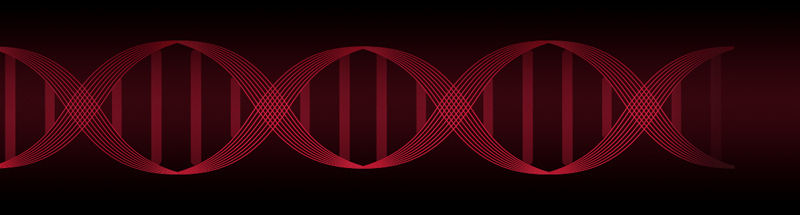ARUP Laboratories provides the specialty items required for the collection and transport of laboratory specimens for testing at ARUP without charge.
In compliance with applicable laws, ARUP supplies are intended exclusively for the collection, preservation, and transportation of specimens for testing at ARUP. Specialty supplies are distributed to clients as needed, based on the testing performed at ARUP.
To avoid delays, clients are encouraged to reorder supplies ahead of their anticipated needs as ARUP’s routine shipping time for most items is 3–5 business days.
How to Order Supplies: Clients can order supplies through ARUP eSupply, an easy-to-use online supply ordering platform, or by contacting ARUP Client Services directly. A training reference guide/tutorial for eSupply is available within the platform or can be emailed upon request.
Features of ARUP eSupply:
- Access the comprehensive eSupply catalog for detailed item information (including photos, Safety Data Sheets, or 95 kPa validations).
- Quickly view your 10 most frequently ordered supplies.
- Participate in the Automatic Monthly Supply Replenishment (AMSR) program.
- Create customized “Shopping Lists” tailored to your needs.
- Clone previous orders for convenience.
- Save an order as a draft for up to 72 hours.
- Identify backordered items during the ordering process.
- Track shipments or pending supply orders easily.
- View past orders for reference.
- Manage and validate alternate shipping addresses.
- Opt out of email notifications for orders.
Clients can access eSupply through ARUP Connect. If not yet enrolled in ARUP Connect, registration is required to explore its features.
ARUP Connect Access: Existing users of ARUP Connect should contact their on-site administrator to add eSupply to their profile. If you’ve forgotten your username or password, your ARUP Connect administrator can assist you. If you’re unsure who your administrator is, reach out to Client Services at (800) 522-2787, clientservices@aruplab.com, or chat online for support.
For clients not enrolled in ARUP eSupply, a PDF of the Client Supply Order Form is available as a courtesy. Images of supply items can be found within the ARUP eSupply interface. Current ARUP Connect users should contact their administrator to enable this feature.